Hey all.
Okay i've recieved alot of questions about modding cars. As much as i've heard, people use a program called "SAMI" for modding cars.
Usually in downloads you wont find the .sami file needed for that. Now i am representing a program here called IMGtool which not only you can mod cars, you can mod characters, weapons, maps and so on.
So i've decided to make a simple "step by step" tutorial for you guys.
Basicly what u can do with IMGtool is add files, replace or delete them.
In our case,we will replace the .txd and .dff model with another which we want to have.
I recommend always making a backup of it.
1. STEPFirst thing you want to do is download the tool.
Here is the link:
http://www.megaupload.com/?d=QC3XJJTQ
(you will see my name on description)
2. STEPAfter downloading, you should open the program and doing this:
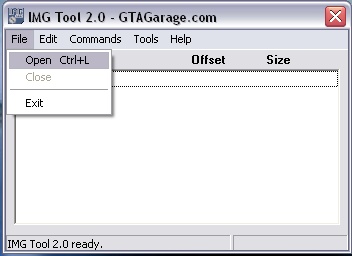
You should open the gta3.img file that is at Program Files/Rockstar Games/GTA San Andreas/models/gta3.img
This file contains all the models you are looking for.
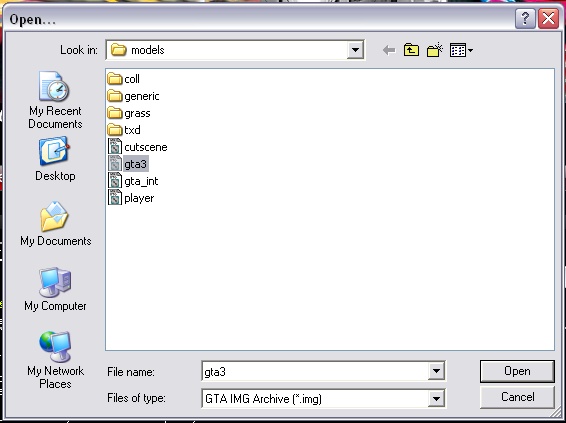 3. STEP
3. STEPNow that you've done all of this, you want to extract the 2 files of your mod you want.
For example: You have downloaded a mod and you found theese 2 files in the .rar file: journey.txd and journey.dff
What do you want to do first is find those 2 files in the gta3.img file u opened. Find it like this:
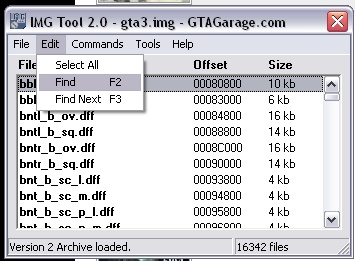
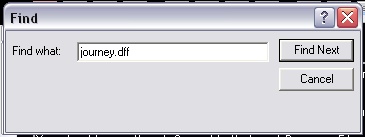
After you've found the file you needed you are going to replace it with the file that came with your downloaded mod.
I recommend extracting the files to the desktop so you can find them easly later on. Replacement should look like this.
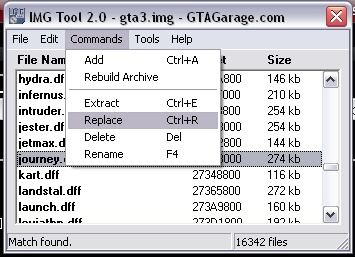
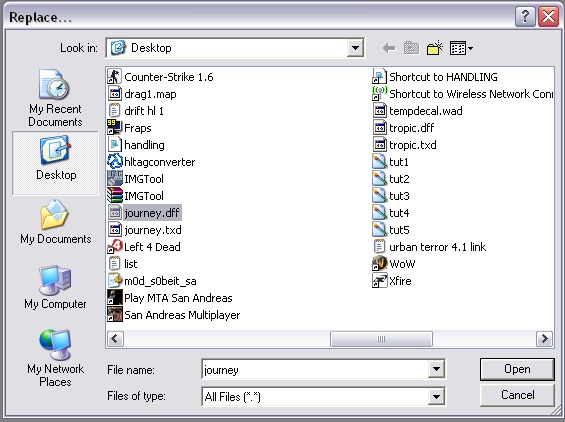
Just then click open of that file and your done with your first replacement.
This procedure also goes for the txd file you are about to replace also.
Simple, isn't it?
Now tuneable cars, and maps are a bit more complicated to install, because there are more files u need to watch for.
It will all be explained in my next tutorial.
Now please don't hate on me now, it took a lot of effort in this tutorial.


Your best friend
[EDT]shoebox
![Official [EDT] Forum (Online EDT Support: www.EDTsupport.tk)](https://2img.net/i/fa/logo/logo_en.png)